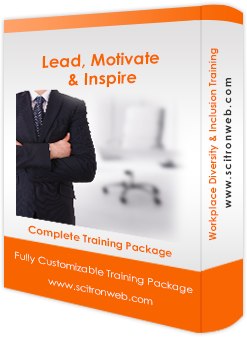If your learners actively use a messaging tool like Twitter, you might piggyback on that practice by opening an account that learners can follow regarding a specific topic. Here are 10 things that you can do and post to remind learners of their knowledge or skill.
1. All may not be equal. Some participants may not be Twitter users, so make it equitable for everyone. Send participants a tutorial on how to use Twitter. Share your Twitter username or handle with all participants and include it on course materials. Collect participant usernames and create a list in Twitter of the users in-order-to direct the content to them.
2. Encourage teamwork. Communicate the hashtag that you will use for the course. Encourage learners to follow each other, not just the program’s feed. Create Questions within the hashtag for participants to answer. Encourage them to ask questions, too.
3. Set a date. Organize a #twitterchat for a specific date and time. Send links to pre-reading, if appropriate. Capture results and post them for learners to view if they miss the chat.
4. Send links and quotes. Curate recent online articles or videos and send links. Send inspirational quotes that are related to the same information or skills . For example, if your courseware is about change, you can Google “change quotes” for hundreds of choices.
5. Start a meme. Start a #hashtag meme (keep it positive). For example, ask participants to share their best employee recognition ideas this week via #HighFive.
6. Reinforce others’ involvement. Retweet some of your learner’s posts as encouragement and to prompt them to follow each other.
7. Tweet a “minilecture.” Post a “minilecture,” which is a series of 5–15 posts or snippets of your training materials that make a specific point.
8. Promote follow-up. Inform participants about follow-up programs and enrichment exercises.
9. Introduce experts. Invite learners to follow specific people who are thought leaders on the subject.
10. Introduce surprise. Occasionally, share unrelated posts to inject personality into the tweet stream (e.g., vacation pictures, funny links, commentary on TV shows). Obviously, make sure that all the program tweets are “safe for work.”