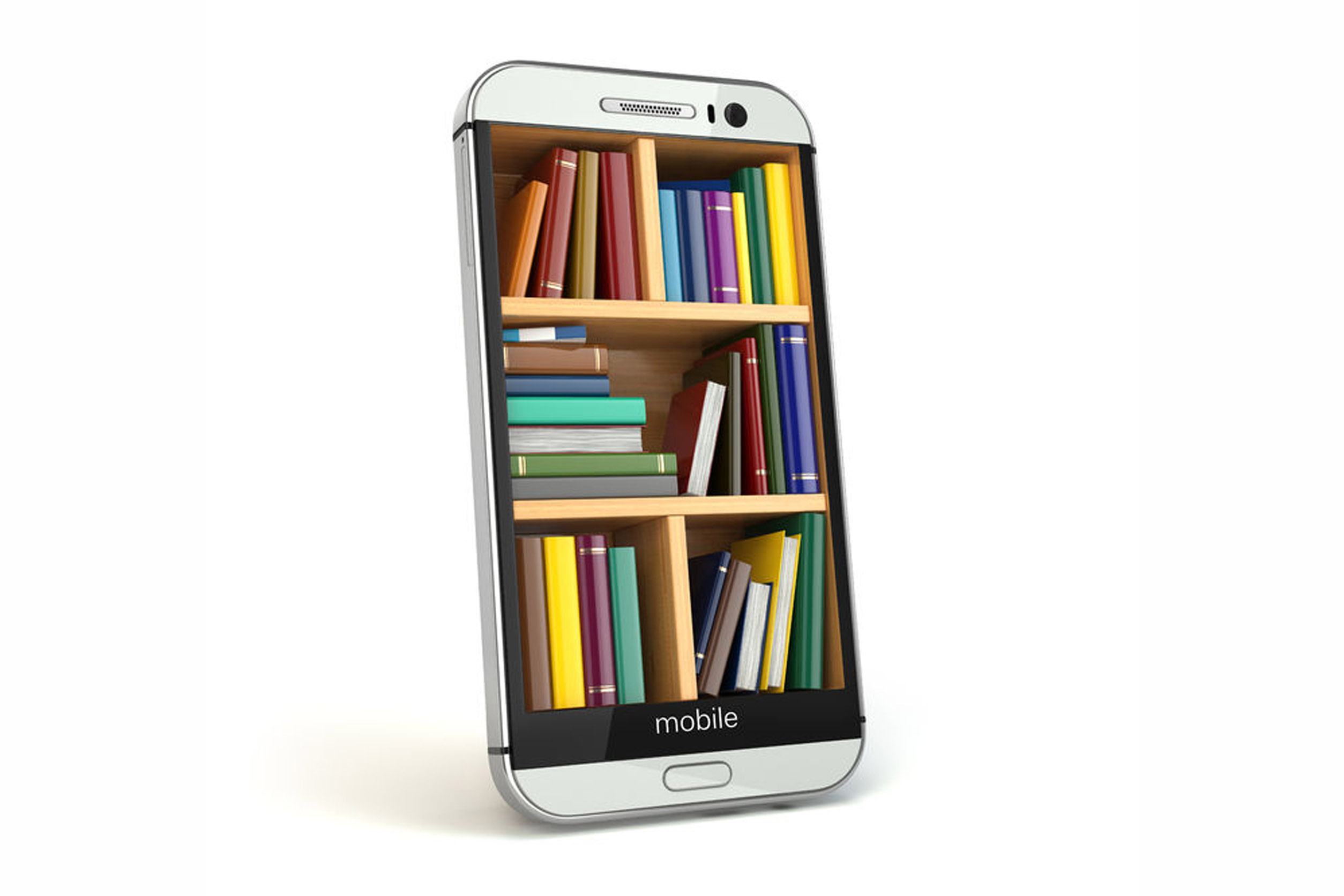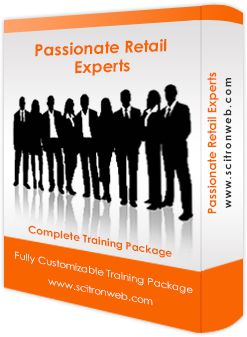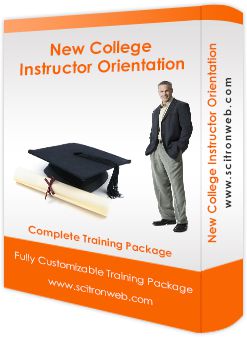Mobile Learning can be accessed from the palm of your hand. What could be better? M-learning, short for “mobile learning,” can be accessed on smartphones, tablets, laptops, and some wearables.
M-learning allows you to pair a tiny but critical (either time or importance) data point with a skill check, giving you a quick connection with your learners.
This accomplishes several things. It provides learners with training material content, allows them to provide you with an update, and keeps the relationship between the two of you active. But be careful; m-learning is not e-learning on a miniature screen. The user, the purpose, and the environment are different.
1. Think small. To ensure readability, imagine the smallest device that will be used for the content, such as a smartphone, and then design for it. When the content is transferred to a larger device, such as a tablet, the content will also look good.
2. Think concise. Content and courseware should be delivered in five minutes or even shorter time capsules. M-learning is not repurposed e-learning. It must be redesigned. Only include what is absolutely necessary. Mobile learners expect to acquire information quickly and easily, so break the content into small bites that can be digested rapidly.
3. Think engaging. Create courseware and content that hooks learners from the first contact. The content must be engaging and attention grabbing. Determine why learners would want or need the content.
4. Encourage a response. Integrate social learning strategies into the content to make it interactive. Well-designed content and training materials encourages a response from the user. The response needs to be easy and short.
5. Plan for diversions in the environment. Content should be straightforward and easy to understand, since the user will not likely be in a distraction-free environment when reviewing the content.
6. Create just-in-time support. Ideally, m-learning offers performance support or knowledge required just-in-time, like an updated policy, a job aid, or a short communication skill.
7. Find the right development tool. Ask colleagues and others about their favorite development tool. Finding the one that works best for you is important. For example “gomo” by Epic Learning allows you to create a multidevice learning file, and “gomo” configures the information for all devices.
8. Get them emotionally involved. You can boost learners’ involvement by increasing their emotional connection to the content and training material courseware. This may occur by offering rewards or real-life examples that will help learners relate to the content.
9. Present videos. One of the best learning tools at your disposal is a video. Script it concisely and edit it freely. If the video is over four minutes long, consider dividing it into segments. The ideal video for a small device is from two to five minutes in length. Look into a private YouTube channel for videos to reduce interface issues.
10. Clarify expectations. Everything will not look good on all mobile devices. At times, you may have a file that requires using a tablet or a laptop. If that’s the case, establish clear expectations with your learners; inform them up front in the explanation.